10/05/24
Emmaus College is proud to share the 2023 College Album, Crossroads, a collection of recordings from student ensembles.
Vinyl copies of the album are now available to purchase from the EmmShop for $50.
Once purchased, Crossroads can be collected from the Marian Centre Music Office.
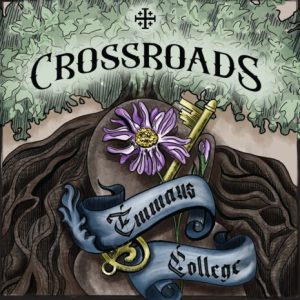





 Back to Menu
Back to Menu
